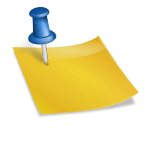In the world of photography, design, and digital content creation, image editing and retouching are essential skills. Whether you’re a professional photographer aiming for flawless images, a designer enhancing product photos, or simply someone looking to improve a selfie, the right tools can make all the difference. Traditionally, image editing required extensive knowledge of software like Photoshop, which could be time-consuming and complex. However, thanks to AI advancements, image retouching and editing have become more accessible, faster, and more intuitive than ever before.
AI-powered tools can automate tedious tasks, enhance images with minimal input, and help you achieve professional results even without prior experience. In this article, we’ll explore the best AI tools for seamless image retouching and editing, empowering you to bring your visuals to life with ease and precision.
Why AI is Changing the Game for Image Retouching
The traditional image editing process can involve several steps, including color correction, skin smoothing, removing blemishes, enhancing details, and adjusting lighting. With AI, many of these steps can be done automatically with a high level of accuracy. AI algorithms learn from vast datasets of images, enabling them to understand textures, colors, and features, allowing them to deliver results that would be incredibly difficult to achieve manually.
Here’s why AI is a game-changer for image retouching and editing:
- Time Efficiency: AI can complete tasks like skin smoothing, background removal, and color correction in seconds, saving you hours of work.
- High-Quality Results: AI tools can enhance image quality without losing details or introducing artificial effects, creating natural-looking results.
- User-Friendly: Many AI image editors are designed for users with minimal editing experience, making it easier for anyone to produce professional-quality results.
- Cost-Effective: With AI tools, you don’t need to invest in expensive software or hire a professional editor. Many tools are affordable or even free.
Read also: Top AI Tools for Creating Viral Social Media Content
Let’s dive into the best AI tools that can help you elevate your images with seamless retouching and editing.
1. Luminar Neo: AI-Powered Editing for Photographers
Luminar Neo is a powerful AI-driven image editor developed by Skylum that’s perfect for photographers of all skill levels. Whether you’re editing portraits, landscapes, or product photos, Luminar Neo uses AI to automate many aspects of the editing process while giving you full creative control.
Key Features:
- AI Skin Enhancer: Luminar Neo’s AI can detect and smooth skin while preserving natural details like texture and pores, ensuring a flawless but realistic result.
- AI Structure: This tool uses AI to enhance the details in images, improving sharpness and contrast without affecting the overall quality.
- AI Portrait Enhancer: This feature allows for precise retouching of facial features, such as brightening eyes, whitening teeth, and adjusting skin tone.
Why It’s Great for Retouching: Luminar Neo’s AI features allow for quick and accurate retouching, saving time while delivering professional results, making it ideal for portrait photographers and those who need quick but effective edits.
2. Remove.bg: Perfect for Background Removal
Remove.bg is an AI-powered tool that specializes in removing backgrounds from images with incredible precision. Whether you’re working on product photos, portraits, or any other image that requires a clean background, this tool does the job effortlessly.
Key Features:
- Instant Background Removal: With just one click, Remove.bg automatically removes the background from any image, leaving a transparent or solid-colored backdrop.
- Bulk Editing: For those working with multiple images, Remove.bg offers bulk processing, allowing you to remove backgrounds from hundreds of images at once.
- AI Accuracy: The AI engine intelligently recognizes edges and contours in complex images, ensuring that no details are lost in the background removal process.
Why It’s Great for Retouching: Background removal is a crucial part of retouching for various purposes, such as e-commerce, graphic design, and social media. Remove.bg offers fast, hassle-free background removal, giving you high-quality results with minimal effort.
3. Fotor: AI-Powered Retouching for All Skill Levels
Fotor is an AI-powered online image editor that offers a range of features for editing and retouching photos. Fotor is user-friendly, making it a great choice for beginners, while still offering advanced tools for more experienced editors.
Key Features:
- AI Portrait Enhancer: Fotor’s AI can smooth skin, remove blemishes, and enhance facial features for perfect portrait retouching.
- AI Background Remover: Just like Remove.bg, Fotor’s AI can instantly remove or replace backgrounds in your images, perfect for portraits, product images, or graphic designs.
- AI Scene Recognition: The AI can recognize the scene in your photo and suggest automatic edits to improve colors, lighting, and contrast.
Why It’s Great for Retouching: Fotor combines advanced AI tools with a user-friendly interface, making it easy for anyone to retouch their images quickly and effectively. It’s especially beneficial for those looking to improve portraits without spending hours on manual edits.
4. DeepAI: Enhance Your Images with AI Detail
DeepAI offers a suite of AI tools designed to improve images by enhancing detail, removing noise, and improving resolution. This tool is ideal for users who want to enhance the quality of their images, especially low-resolution ones.
Key Features:
- Super-Resolution: DeepAI uses AI to increase the resolution of images while preserving detail and sharpness, making it ideal for enhancing pixelated or low-quality images.
- Noise Reduction: DeepAI’s noise reduction algorithm helps remove grain and unwanted artifacts from images, ensuring a cleaner and more professional look.
- Image Enhancement: The tool can automatically enhance images by adjusting color, contrast, and sharpness based on AI analysis.
Why It’s Great for Retouching: DeepAI’s ability to enhance image quality, especially for low-resolution images, makes it perfect for improving old photos or images that need a boost in detail. It’s also highly effective for noise reduction in images taken in low-light conditions.
5. FaceApp: AI-Based Facial Retouching
FaceApp is an AI-powered mobile app that specializes in facial retouching and editing. While it started as a fun app for aging and transforming faces, FaceApp has evolved into a powerful tool for quick and realistic facial enhancements.
Key Features:
- Automatic Skin Smoothing: FaceApp uses AI to smooth skin, remove blemishes, and enhance facial features, all while maintaining a natural look.
- Smile and Expression Changes: The AI can modify facial expressions, adding smiles or enhancing existing ones, as well as making subtle changes to eye shapes and more.
- Makeup and Hairstyle Features: You can experiment with virtual makeup and hairstyles, powered by AI, to get a polished look.
Why It’s Great for Retouching: FaceApp’s AI-powered facial retouching tools are fast, effective, and highly accurate, making it an excellent choice for people looking to quickly retouch portrait images or selfies.
6. Photoshop CC: AI Features for Professional Editing
Adobe’s Photoshop CC has long been the go-to software for professional photographers and designers. Recently, Adobe has integrated AI features into Photoshop, enhancing its already powerful editing capabilities.
Key Features:
- Neural Filters: Photoshop’s AI-driven neural filters allow for automated skin smoothing, age adjustments, and even the ability to change facial expressions or hairstyle.
- Object Selection: Photoshop’s AI-powered object selection tool can quickly detect and isolate objects or areas in an image, streamlining the editing process.
- Content-Aware Fill: Photoshop’s Content-Aware Fill uses AI to seamlessly remove unwanted objects from your images and automatically fill in the background.
Why It’s Great for Retouching: Photoshop CC’s AI features combine with its comprehensive editing tools to offer a highly professional solution for those looking to achieve flawless, detailed edits in their images. It’s perfect for professionals who need advanced retouching and editing options.
Conclusion
AI tools have revolutionized the world of image retouching and editing, making professional-quality results more accessible than ever before. Whether you’re smoothing skin with Luminar Neo, removing backgrounds with Remove.bg, or enhancing images with DeepAI, these AI tools save time while delivering seamless, high-quality results.
As the world of digital content continues to evolve, these AI tools are making it easier for anyone—whether a novice or a pro—to retouch and edit their images with ease. So, whether you’re editing photos for social media, designing marketing materials, or simply enhancing personal images, the right AI-powered tool can help you get the job done faster and more efficiently, without compromising on quality.